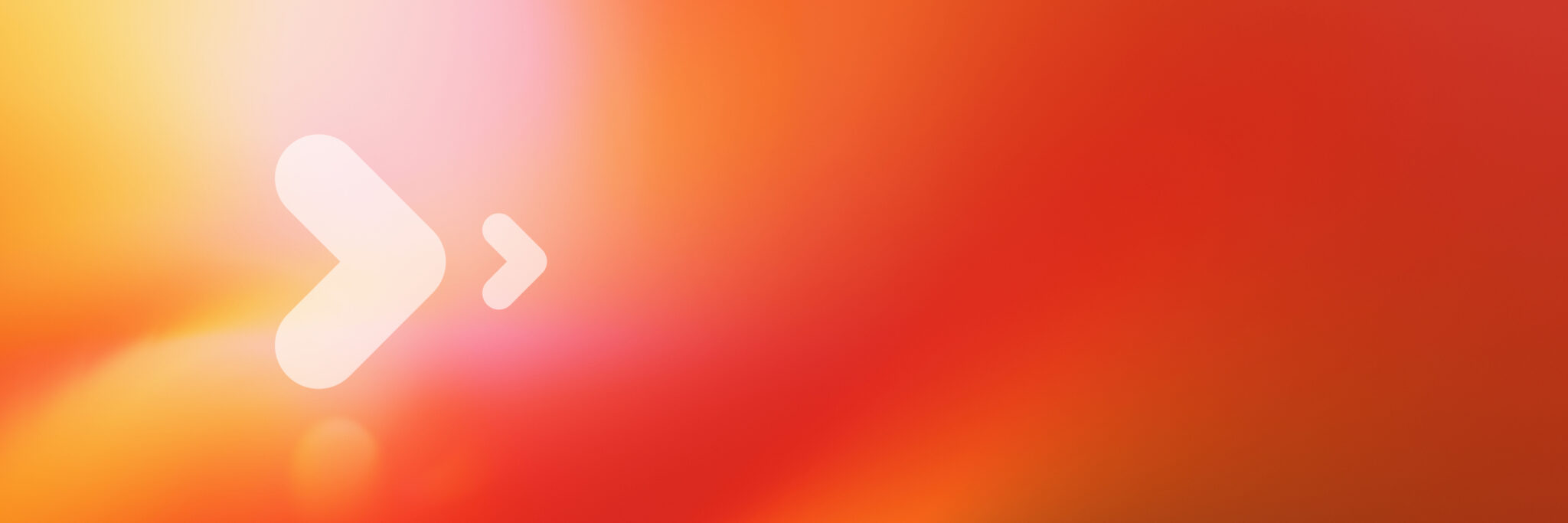A company using ENOVIA needed to transition its design data to SOLIDWORKS PDM while ensuring data integrity, eliminating duplicates, and optimizing its PDM environment. The migration required extracting, cleaning, and restructuring legacy data for a smooth transition.
Solution
1. Extracting Data from ENOVIA
Our team exported the latest revision of ENOVIA objects and generated a structured CSV file to facilitate a seamless migration process. To ensure data integrity, we created a dedicated database for processing and validation, during which we identified and flagged duplicate file names. Additionally, we extracted valuable historical data and stored it in a separate, dedicated database, paving the way for improved data management and streamlined future operations.
2. Data Cleaning and Preparation
Our team streamlined customer’s file management process by renaming specific SOLIDWORKS files to align with established naming conventions. We also removed duplicate files to prevent redundancy and improve data organization. Additionally, we updated custom property names for consistency and added or modified custom properties based on the extracted data, ensuring a more efficient and standardized approach to managing product information.
3. Migrating to SOLIDWORKS PDM
The latest versions of SOLIDWORKS files were migrated from ENOVIA to the PDM Vault, with the corresponding data cards populated with the correct attribute values. File references in assemblies and drawings were subsequently updated to reflect these changes. Finally, the files were checked in with accurate revision levels, ensuring a streamlined workflow and consistent data management.
4. Legacy Data Search Optimization
A custom search application for legacy files was developed, enabling attribute-based searches through ENOVIA metadata. The solution supports direct file searches without the need to retrieve references, and it integrates a separate database to enhance overall search efficiency.
Results and Benefits
- Secure and structured migration of design data
- Reduced redundancy and improved data consistency
- Optimized PDM environment for better efficiency
- Quick and accurate access to legacy files through advanced search capabilities
“This successful migration ensured a smooth transition, enhanced productivity, and future-proofed the company’s data management within SOLIDWORKS PDM.”