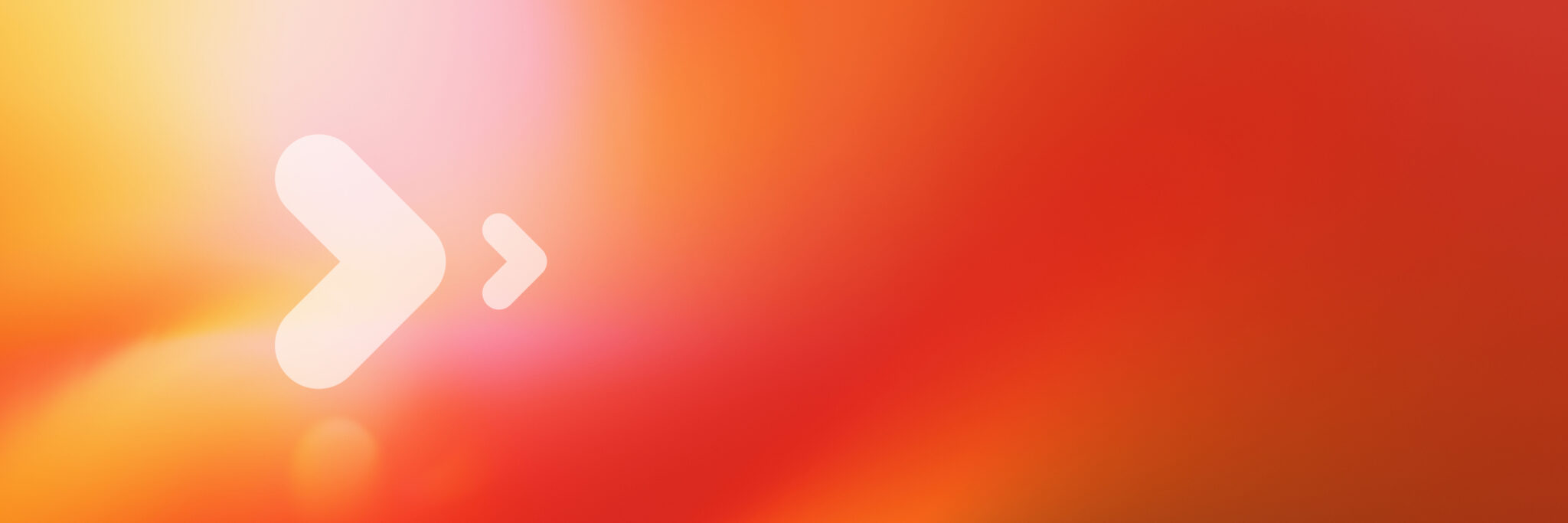CustomTools Basic
Delivers tools that will help you in your everyday design to be more efficient.
500 € / License
Maintenance plan*: 250 € / year
- Batch processing** Batch processing**
- Sheet metal tools** Sheet metal tools**
- Property management** Property management**
- File management** File management**
- Advanced searching Advanced searching
- Design reuse** Design reuse**
* Access technical support and major upgrades
** Containing partly, see properties below
All prices are VAT 0 %.
All prices are for Standalone licenses. For Network licenses, add 20% to the license and maintenance fees.
CustomTools Professional
Gives you all the power of CUSTOMTOOLS Basic with additional and extended capabilities.
1 000 € / license
Maintenance plan*: 250 € / year
- Batch processing Batch processing
- Sheet metal tools Sheet metal tools
- Reporting Reporting
- Property management Property management
- File management File management
- ERP connection ready** ERP connection ready**
- Advanced searching Advanced searching
- Design reuse Design reuse
* Access technical support and major upgrades
** ERP Connection requires ERP Connector module / custom development
All prices are VAT 0 %.
All prices are for Standalone licenses. For Network licenses, add 20% to the license and maintenance fees.
CustomTools ERP Connector
Connects your SOLIDWORKS or SOLIDWORKS PDM to one of the supported ERP systems.
3 000 €**
Subscription plan*: 200 € / year / user
- Odoo ERP Odoo ERP
- DYNAMICS 365 Business Central Dynamics 365 Business Central
- DYNAMICS NAV Dynamics NAV
- OSCAR ERP Oscar ERP
* Subscription per CustomTools user, including technical support and upgrades
** Up to 10 users
The ERP Connector requires a CustomTools Professional license on the workstation
All prices are VAT 0 %.
All prices are for Standalone licenses. For Network licenses, add 20% to the license and subscription fees.